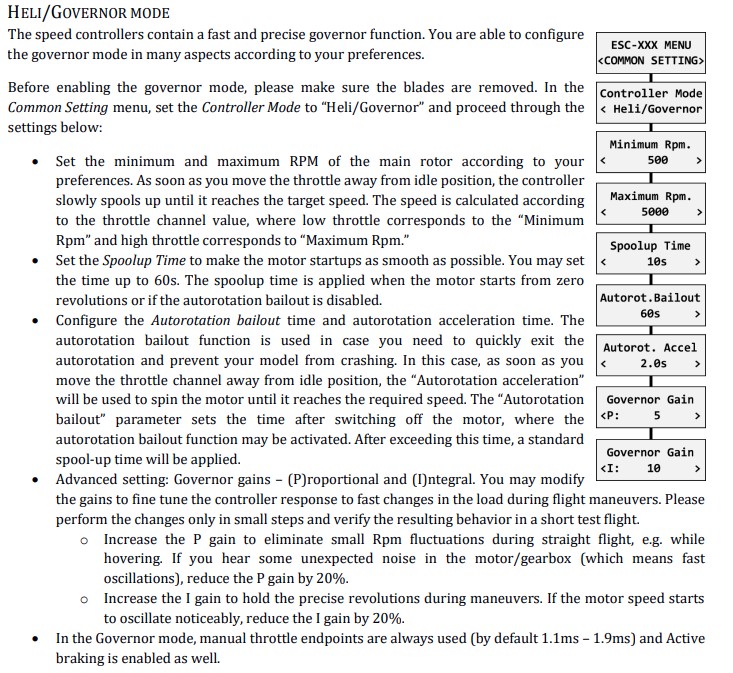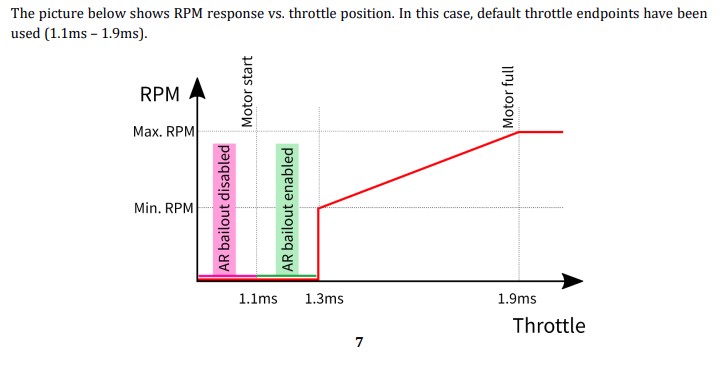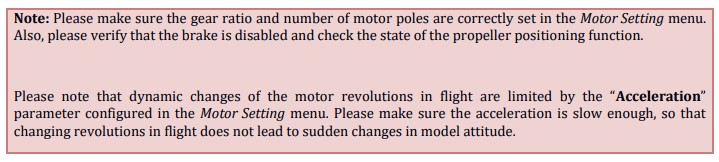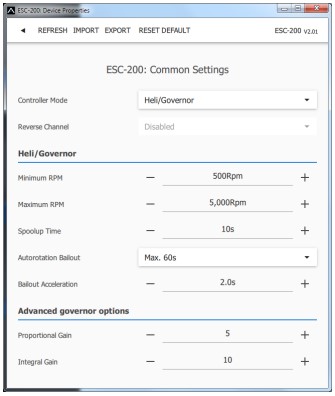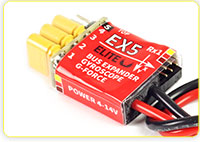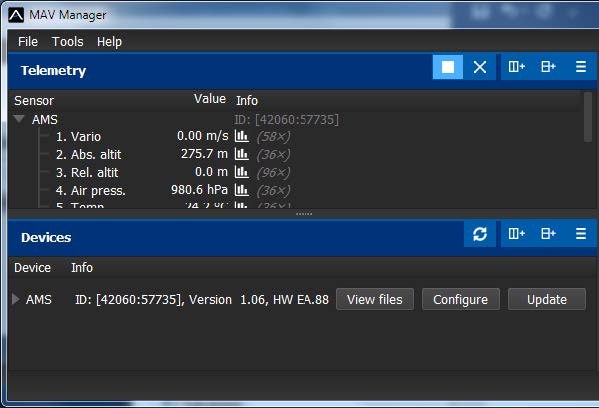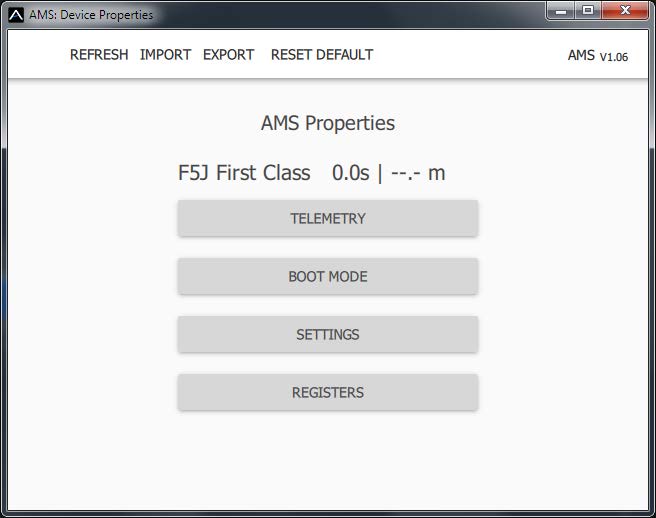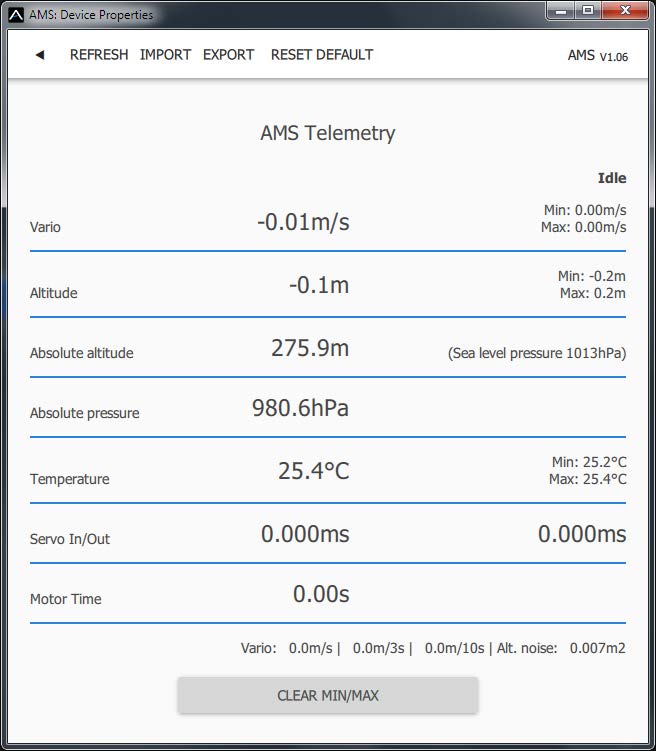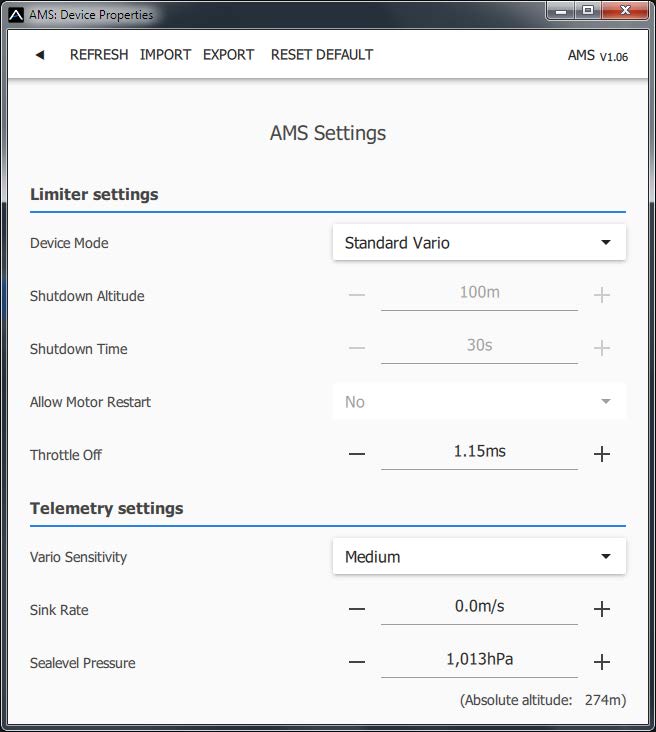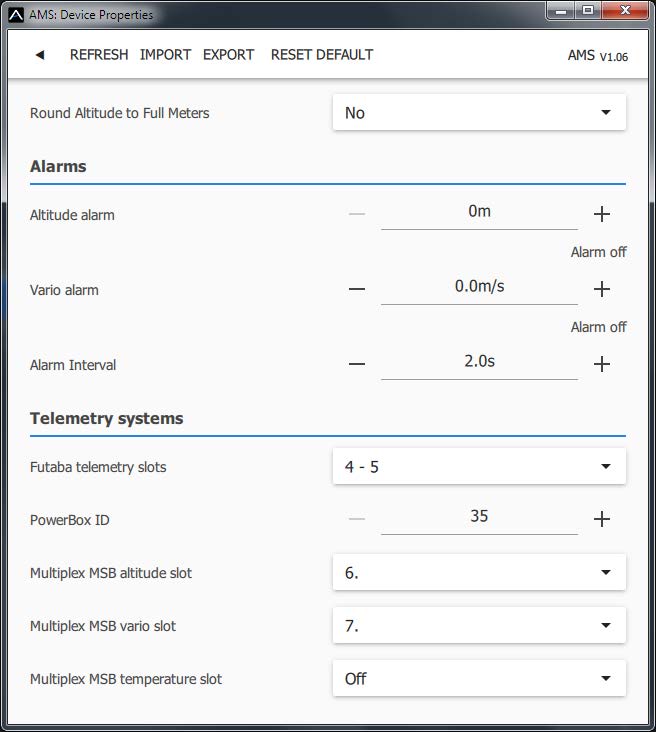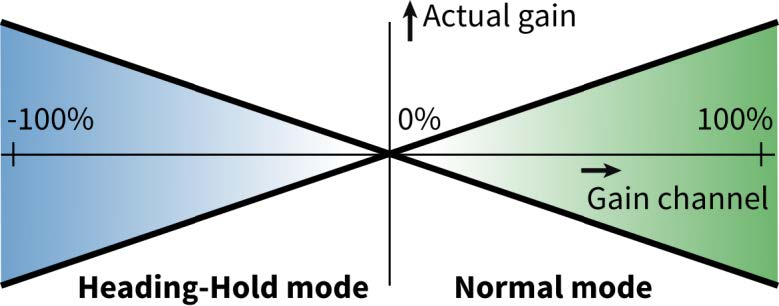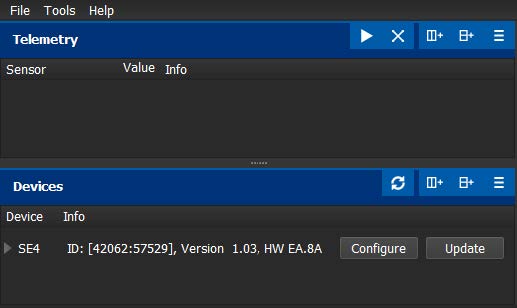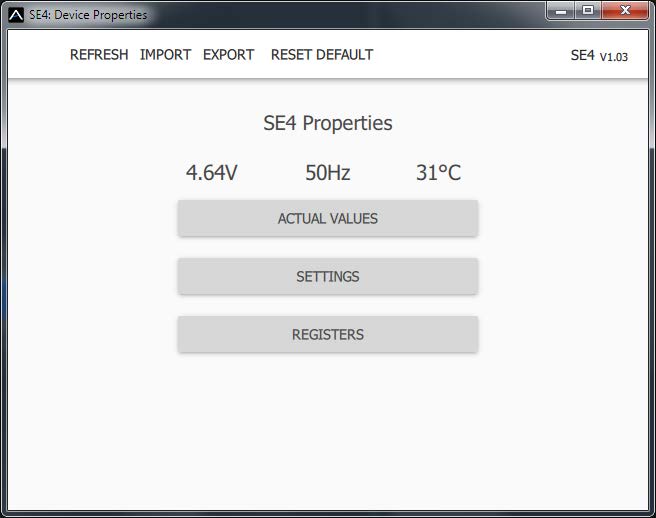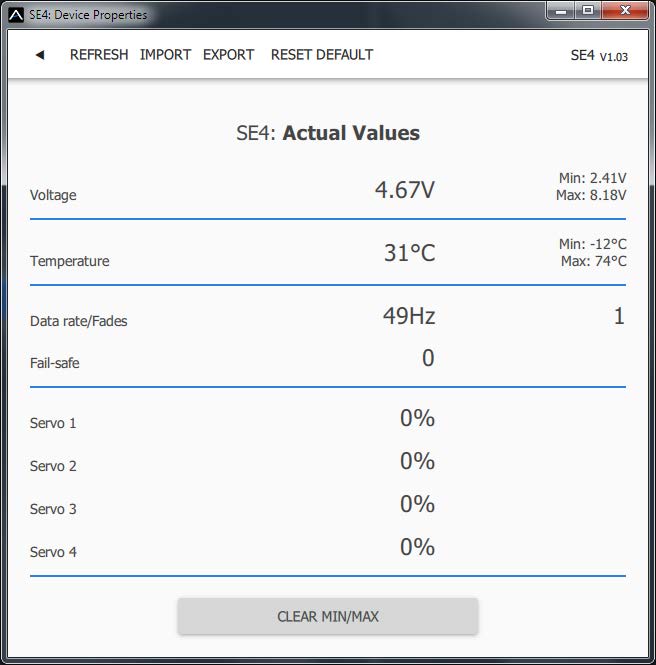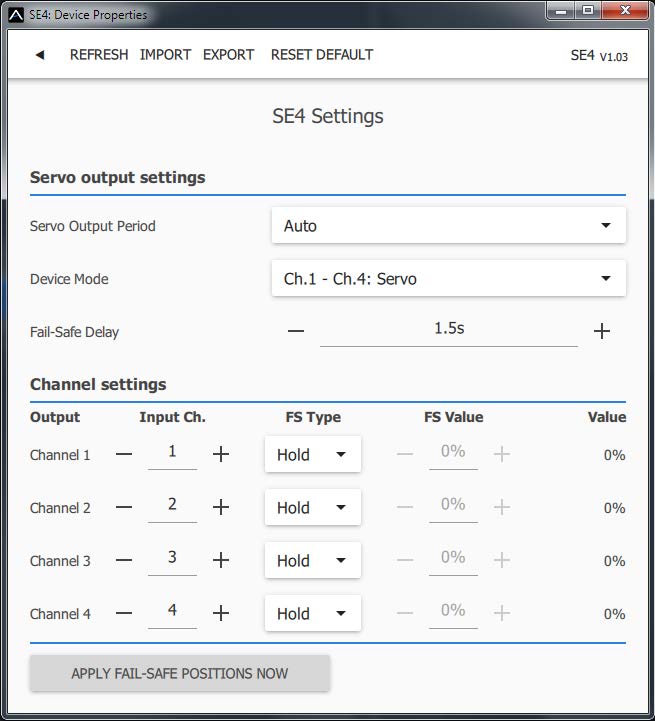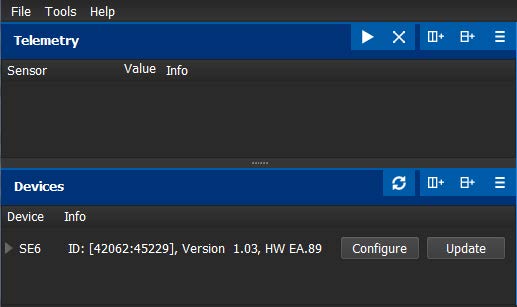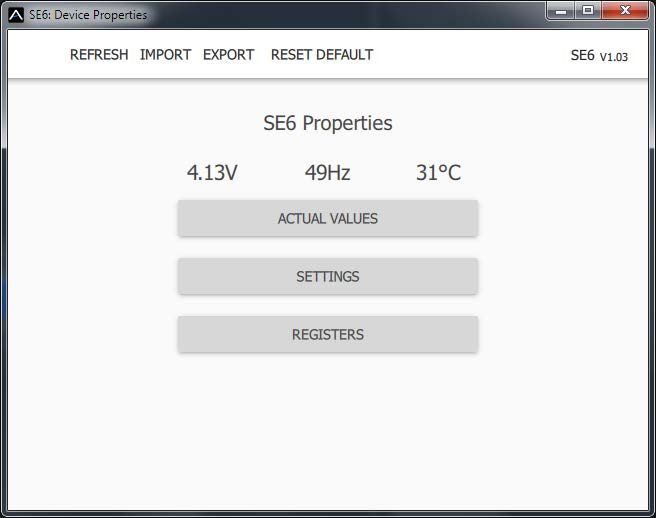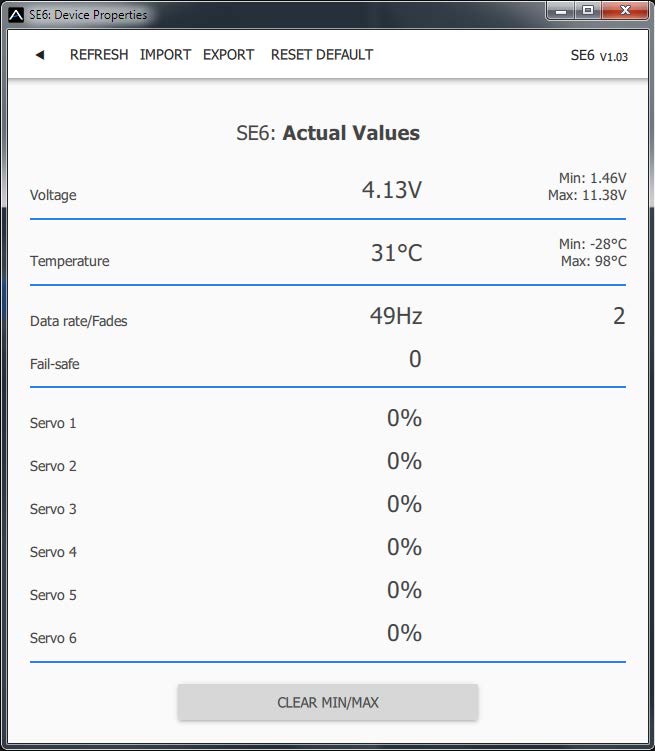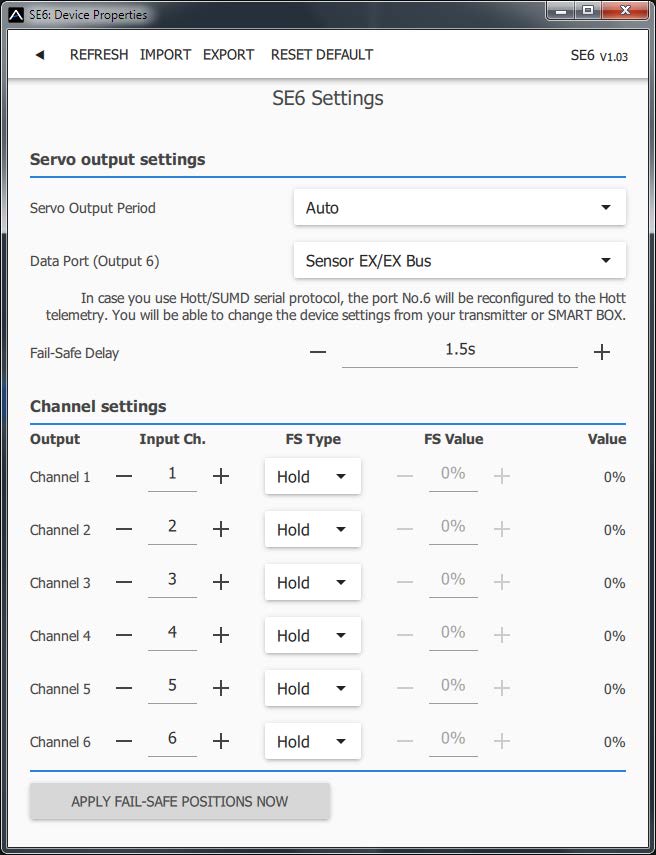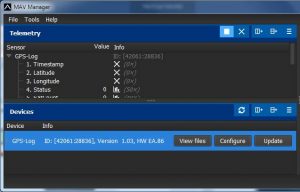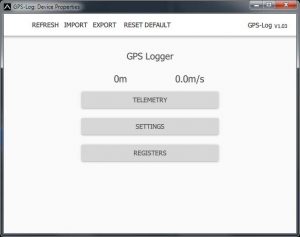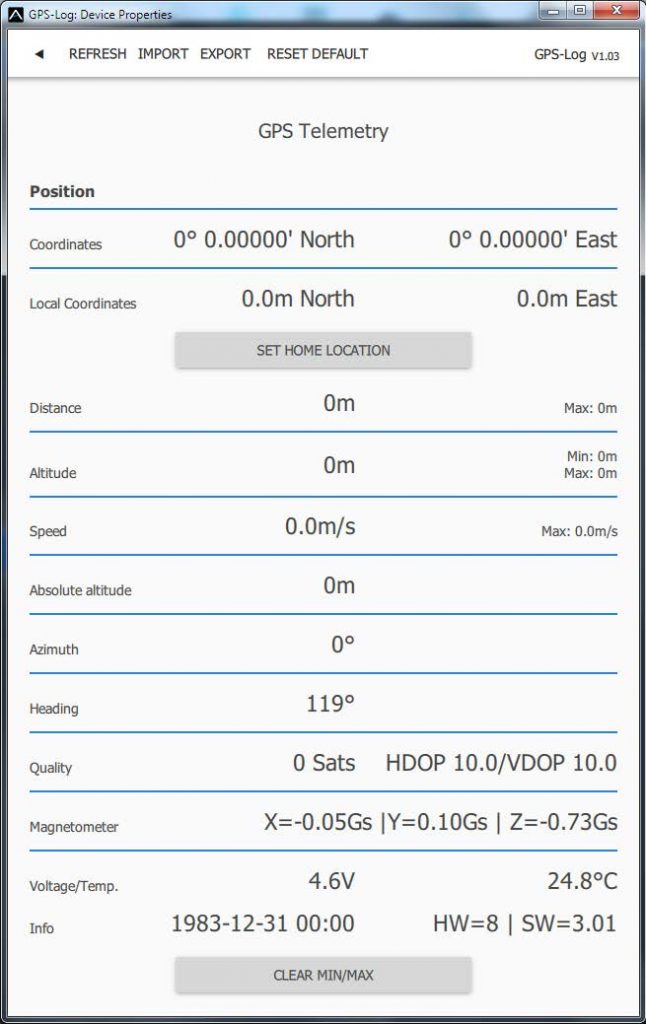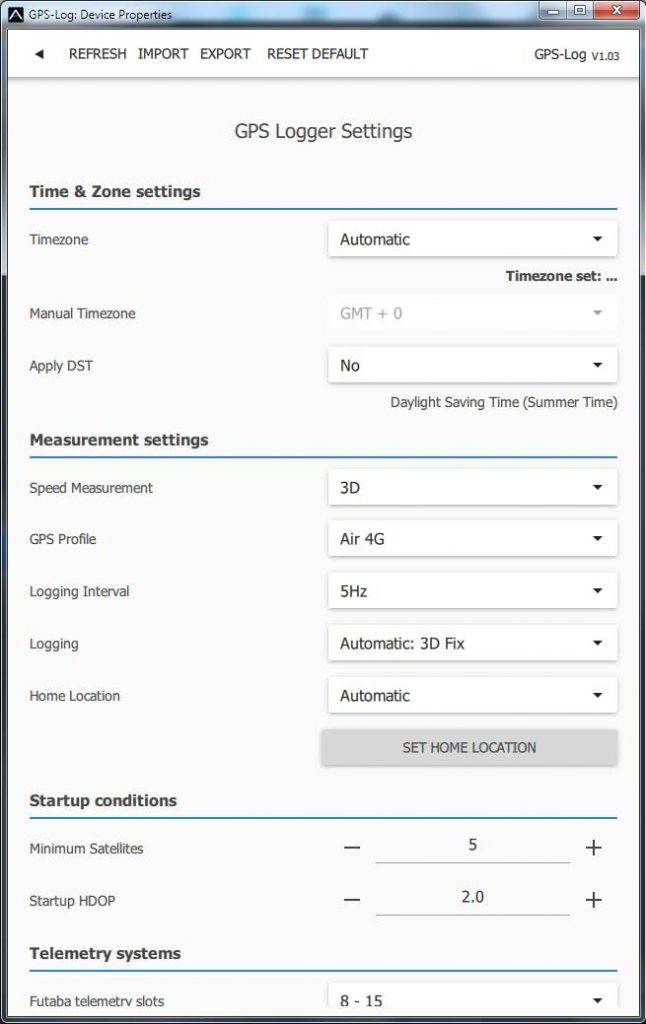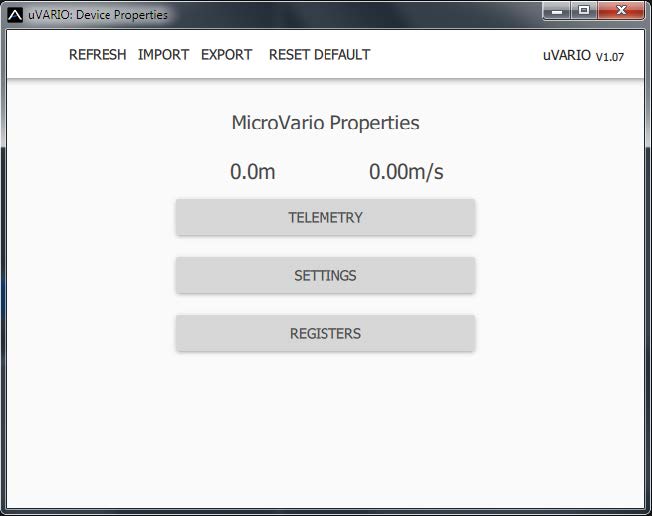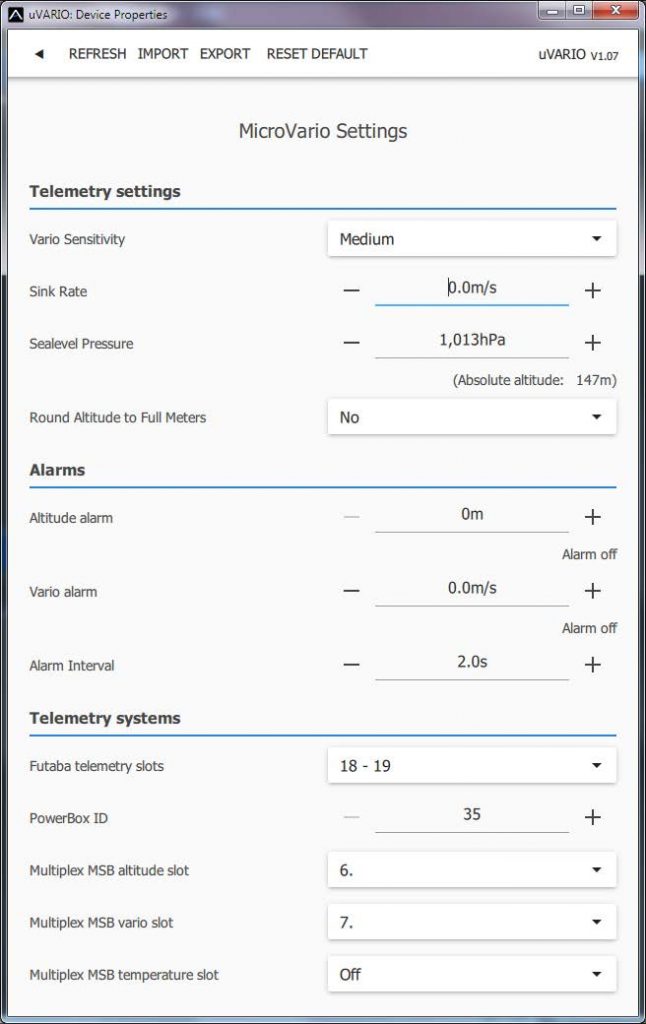Heli/Governor Mode
The recent 2.01 Firmware updates for the Falcon Line of ESC’s now include a Heli/Governor mode! The speed controllers contain a fast and precise governor function. With many parameters available to program, you are able to precisely dial in the settings for your specific needs.
Check out the line here!
*Manual PDF