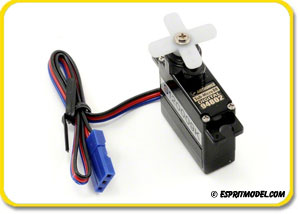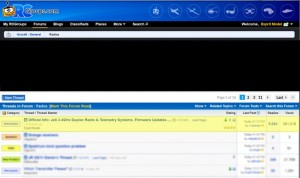Check out this week’s newsletter for great sales and great products!
New Airtronics 94802 Digital Servo
The Airtronics 94802 Sub-Micro Ball Bearing Digital Servo weighs only 7.5 grams! This servo is perfect for use in Foamies, 2M Glider Ailerons, HLG/DL Gliders and other similar applications. When small size, light weight and precision are all important, look to this tiny servo that really packs a punch!
Airtronics digital servos feature custom I.C.’s, Surface Mount Technology (SMT) construction and splined output shafts for easier control surface adjustments. Molded neoprene vibration isolators and injection-molded servo cases ensure superior strength and long lasting durability.
This servo features an Airtronics ‘Z’ connector, which is compatible with all current Airtronics receivers as well as current Hitec, JR and Futaba receivers.
Congratulations Donald Corum!!!
We here at Esprit Model and Jeti USA love it when we hear positive stories from our customers. Donald writes;
“Good Day Gentleman,
My name is Donald Corum and I have recently switched over to the Jeti DS-16 Radio System. I wanted to personally thank you for such a superb and well thought out system. As a competitor in the unlimited scale racing association, aka the USRA, your radio system contributed greatly to my success. I won the unlimited class (the highest class in our organization) on 10/27/2013. In this class our aircraft reach speeds in excess of 240mph. I won the final, gold trophy race with an average on-course speed of 234mph. This was accomplished in direct competition against many notable, sponsored pilots including:
Peter Goldsmith, Andrew Taylor (Team Horizon)
Kyle Dahl (Team JR)
David Smith (Team Futaba and Current Record Holder)
I believe this is the first win in a major US competition. If so, congratulations to Jeti!!!!! And thank all of you for designing and manufacturing such a great product.
Thank you,
Donald Corum”
Thank you Donald and congratulations on your win. We are glad to hear you enjoy your Jeti Radio System and hope you continue to progress in your competitions.
Brand New DS-16 Carbon Limited Edition
Check out the new Jeti DS-16 Carbon Edition. Jeti slightly modified original front panel, but we believe new design turned out to be much more elegant.
DJI Phantom 2 Vision, Now In-Stock!!!
Check out the latest from DJI, The Phantom 2 Vision. With the Vision’s built-in camera, Ariel photography has never been so easy.
Coming Soon: Blade Nano QX!
Don’t let the small size fool you; this quadcopter is packed with incredible technology! Check it out.
Hot Off The Press!
Get Realflight 7 Working With Your DS-16
One cutstomer was able to get their Jeti System to work with Realflight 7. Here is the step-by-step from “cravenjw” on how it was done:
- Remove the Mono-to-Futaba adapter and wire it to a servo extension.
- Bind the Rx as usual.
- Use device explorer to set Rx to positive ppm mode.
- Set it to 8 ppm channels.
- Set rate to 20ms.
- Complete new Tx setup in Realflight. During channel set up and calibration pick channels and unselect mixing, expo, and dual rates.
- Now your ready to use your Jeti Transmitter!
We Have Done It!
Coming Soon: DJI Phantom Vision
The Phantom 2 Vision, not only does it inherit the trademark design excellence of the much loved Phantom, but also represents a breakthrough in the technology of aerial photography. Take a closer look!