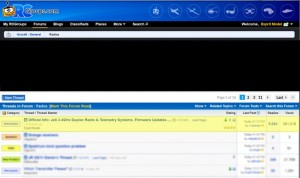Don’t let the small size fool you; this quadcopter is packed with incredible technology! Check it out.
Hot Off The Press!
Get Realflight 7 Working With Your DS-16
One cutstomer was able to get their Jeti System to work with Realflight 7. Here is the step-by-step from “cravenjw” on how it was done:
- Remove the Mono-to-Futaba adapter and wire it to a servo extension.
- Bind the Rx as usual.
- Use device explorer to set Rx to positive ppm mode.
- Set it to 8 ppm channels.
- Set rate to 20ms.
- Complete new Tx setup in Realflight. During channel set up and calibration pick channels and unselect mixing, expo, and dual rates.
- Now your ready to use your Jeti Transmitter!
We Have Done It!
Coming Soon: DJI Phantom Vision
The Phantom 2 Vision, not only does it inherit the trademark design excellence of the much loved Phantom, but also represents a breakthrough in the technology of aerial photography. Take a closer look!