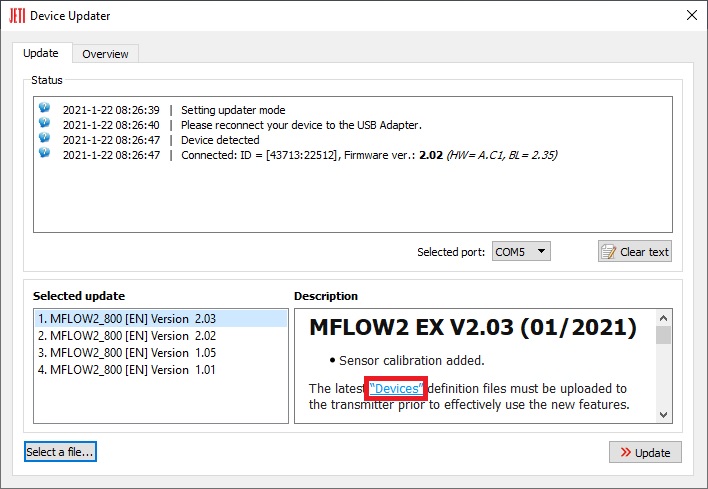Get yours, HERE!

Get yours, HERE!

Get yours, HERE!

Get yours, HERE!

Get yours, HERE!
The Altitude Motor Switch (AMS) is a versatile device suitable for several competition categories where the altitude or motor run time shall be limited. It can be used also as a standalone variometer. The sensor is usually connected between the receiver throttle channel and the appropriate signal input of the electronic speed controller.
The AMS contains a sensitive barometric altimeter/variometer which uses the latest MEMS technology to achieve a high level of accuracy, while preserving miniature dimensions. The sensor is able to detect changes in atmospheric pressure to indicate the change of altitude with resolution 0.1m. Using the integrated high power cables you can directly power the receiver and servos through the AMS from a BEC circuit of the speed controller.
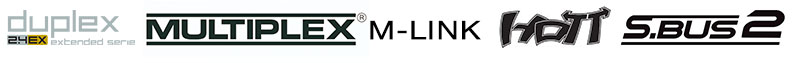
Specifications and Features
– Supported Protocols: Jeti EX, Multiplex M-LINK, Graupner HoTT, Futaba S.Bus/S.Bus2
– Accurate measurement of absolute/relative altitude and climb/sink rate.
– Automatic detection of serial bus data and telemetry after startup.
– Configurable alarms on altitude and climb rate and motor shutdown altitude.
– FAI F5J, ALES, LMR: Limited altitude electric soaring categories supported (See .pdf manual for details).

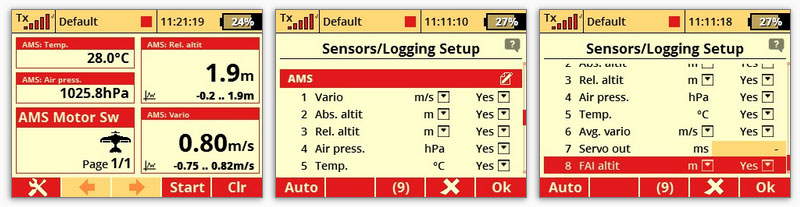
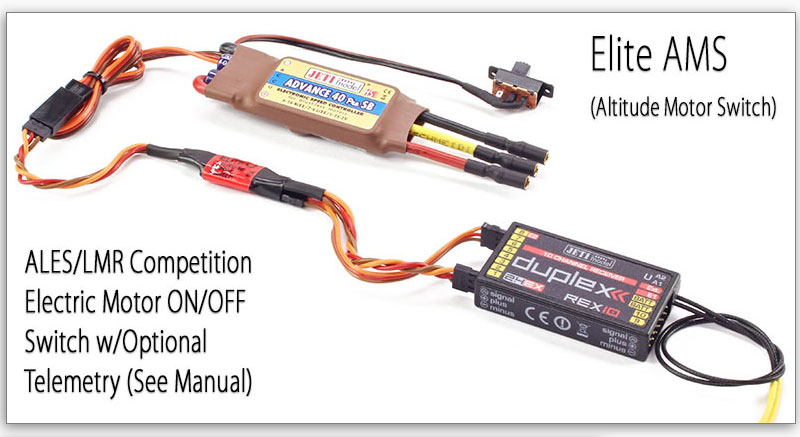
Introducing Brand New Jeti DS-16 G2 Carbon Black Diamond 2.4GHz/900MHz Radio System!!!
Get yours, HERE!
Did you know you can easily copy models and sounds or even upload model pictures from your phone to the JETI transmitter? All you need is a USB C to USB A adapter for OTG storage which can be purchased in any electronic shop for a few bucks. Ask your friend on the airfield to download his model so you can study his setup later!

Calibration of the consumed volume is possible from FW version 2.03.We recommend that you first check SW version in the MFlow2 EX sensor. If will be necessary, update the sensor via the JETI Studio program.
It is also necessary to have the actual device profile (MFlow2.bin) in the “Devices” folder on the transmitter’s SD card. Actual device profile can be downloaded during the MFlow2 EX sensor update, or you can update your transmitter via the JETI Studio program. The file (MFlow2.bin) will be automatically updated on the transmitter’s SD card.
Calibration procedure (as example): Leave the “calibration” in the default setting (1,000) and make the first test flight (or run a pumping test with the correct type of fuel). In our example the sensor in the default setting measured the consumed volume of fuel 1159 ml. After a test flight (or pumping test) we measure the exact volume of fuel consumed from the tank, for example, by pouring the rest of the fuel from the tank into the calibration cylinder. In this way, we can exactly determine “real consumed volume” from tank. Then in the calibration menu fill in this exact volume in the item “real consumed volume” (980 ml). The flow coefficient is automatically set to the exact value (0.845). You can reset the calibration at any time and select another (more accurate) value to suit.
Learn more, HERE!